Django, SQLite and writes
February 2012
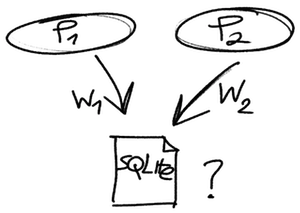
There seems to be some confusion about whether the SQLite embedded database has transactions and how it handles simultaneous writes from multiple processes.
- SQLite does support transactions. It has proper
ACIDfunctionality. - Multiple simultaneous writes are not supported. A write operation locks the whole database file for the duration of the transaction. Other write operations are put into waiting queue with a timeout.
- Simultaneous reads can proceed even with an active write transaction.
Let's perform a simple test with read and write operations in Django and SQLite:
# settings.py
DATABASES = {
'default': {
'ENGINE': 'django.db.backends.sqlite3',
'NAME': '/home/tomi/djangotest.sqlite',
'USER': '', # Not used with sqlite3.
'PASSWORD': '', # Not used with sqlite3.
'HOST': '', # Not used with sqlite3.
'PORT': '', # Not used with sqlite3.
# for sqlite write lock timeout
'OPTIONS': {
'timeout': 5,
}
}
}
# urls.py
urlpatterns = patterns('',
#...
url(r'testread$', 'myapp.views.testread'),
url(r'testwrite$', 'myapp.views.testwrite'),
url(r'testwritelong$', 'myapp.views.testwritelong'),
#...
# models.py
class Dummy(models.Model):
created = models.DateTimeField(auto_now_add=True)
title = models.CharField(max_length=200)
# views.py
from django.db import transaction
from myapp.models import Dummy
import time
def testread(request):
# read dummy objects
dummylist = Dummy.objects.all()
return HttpResponse("test read")
def testwrite(request):
# create a dummy object, short transaction
c = Dummy()
c.title = "t1"
c.save()
return HttpResponse("test write")
@transaction.commit_on_success
def testwritelong(request):
# this code executes inside a transaction for 10s
_debug("testlongwrite")
c = Dummy()
c.title = "t2"
c.save()
time.sleep(10)
_debug("testlongwrite 2")
return HttpResponse("test long write")
Now run the server in an environment with multiple request processes. The
Django
development server "python manage.py runserver" won't do because it only runs a single process. I'm using uWSGI for my projects.
Launch a browser and open three tabs to urls: "localhost:8000/testread", "localhost:8000/testwrite" and "localhost:8000/testwritelong".
A normal Django model write operation is quick. Each model.save()
is wrapped inside a short-lived transaction. Database locking is thus not a
big problem. To test how the database gets locked during a long write
transaction, invoke 'testwritelong' and then simultaneously another
'testwrite'. As you can see, the second write has to wait until the first
write completes. After 5 seconds, the timeout will expire and Django throws a
"Database is locked"
error. 'testread' works
fine even with a long 'testwritelong'. You can set a longer wait timeout in
settings.py.
Django and SQLite work fine in small web projects that run in a single machine, and no data gets lost with moderate write activity and even with longer transactions. However, when you run multiple servers, use a server-based database, as SQLite may have trouble when run over network filesystem.
Back